Discover the art of transferring your cherished photos onto metal! Our step-by-step guide makes it easy to create stunning keepsakes.
Skills Required: Intermediate. I would have prior experience with photo transfer medium before attempting this project. Try it on a scrap piece of wood or metal first.
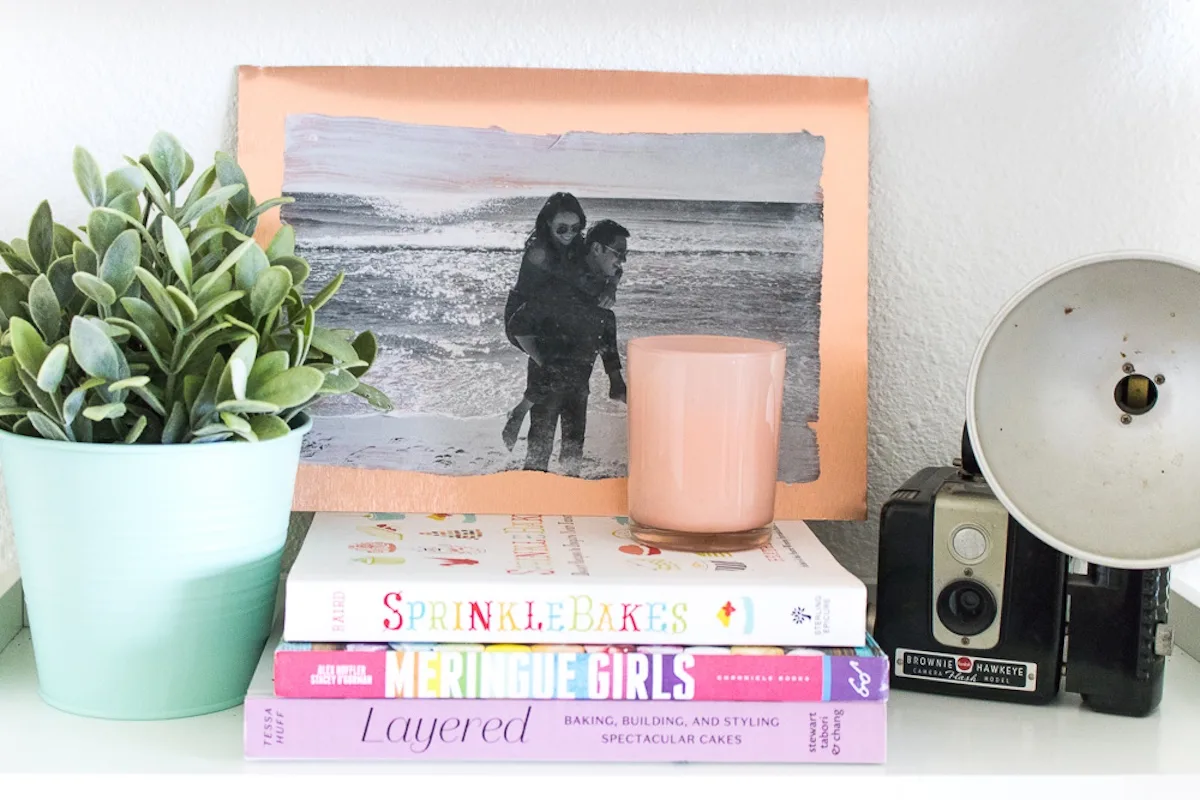
Hey there, crafty friends! It’s time to add a little metallic flair to your photo memories – because, let’s face it, everything looks cooler on metal!
Strolling through the hardware store, I stumbled upon copper-coated aluminum sheets and had an ‘aha!’ moment that would make even Edison jealous.
Why not combine my love for shiny copper accents with the magic of photo transfer?
Now, hold onto your crafting hats because I’m about to drop a little-known Mod Podge secret: did you realize that the Photo Transfer Medium isn’t just for wood?
That’s right, it’s a metal master, too! Imagine transforming a stark sheet of metal into a canvas for your cherished memories. It’s like giving your pictures a rockstar makeover!
And I’m going to show you how to master this photo transfer to metal is done with a medium.

Grab any laser-printed photo that makes your heart sing, and turn that plain piece of metal into a stylish, eye-catching display piece. It’s not just a craft; it’s a conversation starter.
This photo craft is perfect for adding a personal touch to your home decor or creating a gift that screams ‘I put thought into this!’
So, whether you’re a photo transfer newbie or a seasoned pro, let’s get ready to dazzle with images that pop on metal.
Prepare to amaze yourself (and everyone else) as we delve into the world of image transfer onto metal. It’s easier than you think and twice as fun.
Ready to transform your favorite pictures into metallic masterpieces? Let’s do this!
Gather These Supplies
- Sheet metal, cut to size
- Laser printed photo in desired size, color or grayscale
- Mod Podge Photo Transfer Medium
- Paintbrush
Tips and Thoughts on This Project
First, a note about sheet metal. You can purchase sheets of aluminum at most hardware stores. In this case, I purchased one with a copper coating – and they can most likely cut it to your desired size for you.
Otherwise, you can cut it to size using a jigsaw or similar machinery at home. Do so very carefully and according to machine instructions.
Also note, Mod Podge Photo Transfer Medium is unique in that it keeps the white portions of images white.
Similar brands may be clear, which means any white sections of your photos will take on the color of the background metal.

Set the final metal photo transfer on a shelf, mount on a wall or wrap as a gift! Get the printable how to card below:
Photo Transfer to Metal
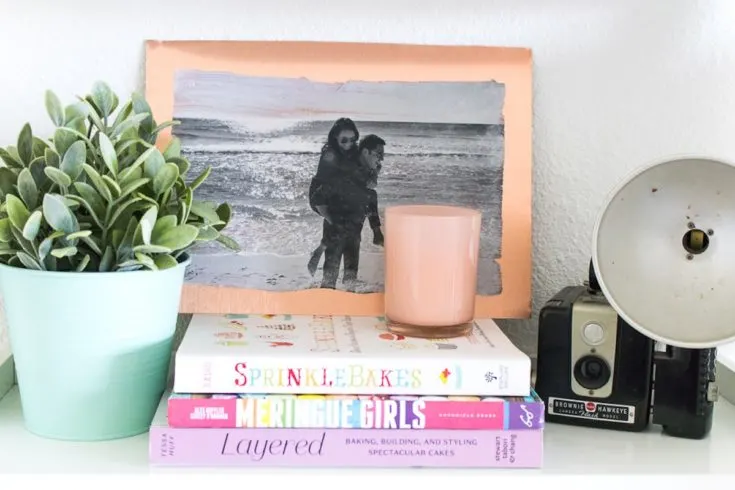
Explore the creative process of pictures transferred to metal! Follow our easy, step-by-step guide to transform your favorite photos into beautiful and lasting metal keepsakes.
Materials
- Sheet metal, cut to size
- Laser printed photo in desired size, color or grayscale
- Mod Podge Photo Transfer Medium
Tools
- Paintbrush
- Scissors
Instructions
- Print the photo and cut to size so that no border remains.

- Use the paintbrush to spread on a thick layer of Mod Podge Photo Transfer Medium on the image side of the paper. It should be even and entirely cover and obscure the image.

- Immediately place the image down on the sheet metal and use your hands to smooth out the paper and remove any air bubbles.

- Set aside to dry overnight. Depending on the temperature and humidity, it will be ready within 12-24 hours.
- Once completely dry and hard to the touch, use your fingers to add a little water to one corner of the paper. Press lightly and move your fingers in a circular motion to remove the layer of paper.
- Go slowly so that you don’t accidentally remove the image. Continue all over the paper with wet hands until all of the paper has been removed.
- Set aside to dry for about 10 minutes. If a white layer dries over the image, you didn’t remove enough paper and will need to repeat the last step.

Now that you know how to transfer printed image to metal, let me know if you have questions in the comments! If you’re ready to do your own transfers, try these other cool projects too:

Helge Buddenborg
Thursday 19th of October 2023
No where does it mention that you need to reverse the image (mirror image) when printing it. Otherwise your result will be a mirror image.
K.B.
Saturday 22nd of October 2022
On the sheet metal cutting, a little secret that I found to be quite interesting, ok so quite shocked when I figured this out, from sheer panic of trying to cut a smoothe edge without using power tools, snips, both ended up with worse edge, than started. Wish there was a way to add images. Anyways, I used believe it or not kid scissors, the little plastic ones that have small little circles for finger holes, or the ones that comes in the mini travel sew kits, dollar general sells, that's either placed by register or on side of the end cap, (end of the aisle) display. The exact brand I used on aluminum flashing, is unknown, I had them from a dumpster dive, with a bunch of school supplies/office supplies, by my home. But they were in a school box with crayons and such looks like, the ones that are only supposed to cut paper.. yeah those little safety scissors. Works AMAZING! Smooth, straight edge, and usually don't have to buy in case a knick happens or something a few scuffs with general sand paper finishes off well. Everybody I've told this to, called B****t, until I grabbed the scissors and scrap piece of flashing, handed them both and told them to cut it. They to were shocked. So, easy cheap cheap safe quick way to cut. Note, I haven't tried this on anything but aluminum flashing.
Franco
Friday 15th of October 2021
Has this been tried on metal mesh? Specifically the mesh of a fencing helmet?
Amy
Saturday 16th of October 2021
Hi Franco! I don't think it would work with that specific metal, unfortunately.
Shauna
Thursday 15th of April 2021
Does this technique also work on smaller projects( metal tags for a pet)
Amy
Thursday 15th of April 2021
It does!
Michael Bakalor
Saturday 20th of March 2021
On transferring to metal it states sheet metal. Can you transfer it to aluminum?
Amy
Saturday 20th of March 2021
I'm thinking as long as it's not coated you would be able to!