A custom photo puzzle makes a great gift and it’s SO easy! Use photos of kids, pets or your favorite places for this picture puzzle project.
Skills Required: Beginner. You don’t need much Mod Podging experience to make this puzzle. However, I encourage you to have patience, especially in step 3. Allow for proper drying time so that you avoid wrinkles.
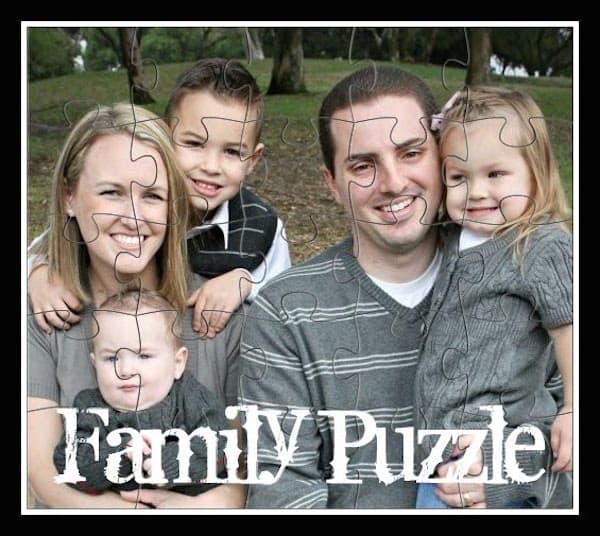
Meet Stephanie from somewhat simple. She is your host for the day with a custom photo puzzle, while I sit on the beach drinking Mai Tais. Kidding! I only wish.
Stephanie is a fantastic blogger, but I’ll let her tell you about herself below. We swapped today, so come to her blog to see the decoupage project I did. Happy Friday Podgers!
Hey there Mod Podge-ers! My name is Stephanie, and I am the creative mind and creator of somewhat simple.
I am so excited to be taking over this blog today with a photo craft! I started blogging this past summer – it is my little corner of the universe where I share craft tutorials and all things creative.
All 3 of my kids have been sick this week (go ahead, feel sorry for me!). In between cuddling the sickos and disinfecting my house over and over again, I put together this fun DIY picture puzzle tutorial. It’s for anyone who wants a cute, easy project their kids can enjoy (when they aren’t sick, of course!),
I call it “A Family Picture Puzzle” (so original, I know!) Each step of the tutorial has a picture, for those of you visual learners like me.
Before you actually make your picture puzzle, you’re going to need to print out the image of your choice. I recommend scanning your image into your computer – you won’t want to use original photos or photo paper for this project.
Your best bet is to print out your image on a dry toner or laserjet printer so that there’s no smearing. I’ve found that my HP inkjet works even though it’s not a laserjet, because HP uses what seems to be a very dry ink.
When I print out my images, I let them dry for several hours before using them. You can also go to a Kinko’s or somewhere with a laser printer.
If you don’t have access to a laserjet printer, I recommend spraying both sides of your inkjet image with a clear acrylic sealer before Mod Podging.
This will help prevent your image from smearing. If you’re going to spend the time and effort to make a custom photo puzzle, especially if it’s a gift, you don’t want anything to go wrong!
Once you have your image printed, you are ready to begin. Learn how to make a puzzle below.
Make a Photo Puzzle
Gather These Supplies
- Picture printed on dry toner or laserjet paper
- Scissors
- X-Acto Knife
- Scrapbook Paper – 1 sheet
- Chipboard (ie, a cereal box) – needs to be larger than your image.
- Mod Podge Gloss
- Sponge brush
- You may also want a Ziploc baggie and a shipping label (those are not pictured, but I will show you what I did with them later in the tutorial)
Instructions
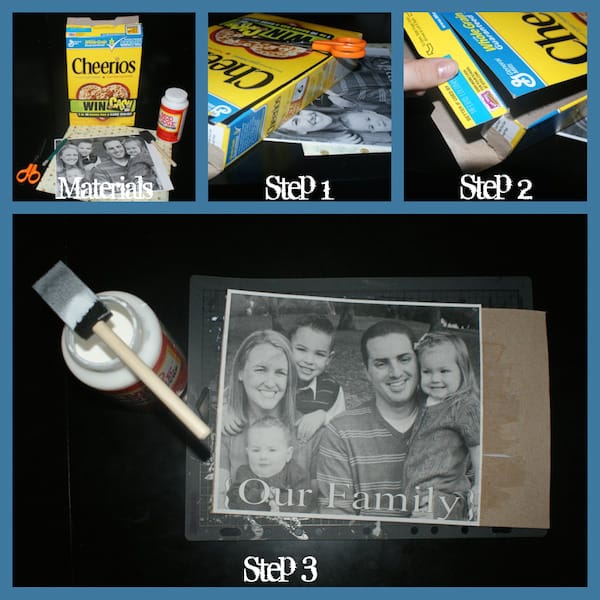
Step 1. Cut one side of your cereal box. Each box will make two puzzles so save that other side!
Step 2. Also save your Box Top for Education. Send it to school with your kids (this isn’t relevant to the tutorial, but I had to throw it in there!),
Step 3. Apply your picture to the non-patterned (brown) side of the cereal box with Mod Podge. Use a medium layer of Mod Podge, place the picture down, and smooth thoroughly with your fingers or a brayer. If any Mod Podge squeezes out the sides, wipe it away with a brush.
Let dry for 15 – 20 minutes, then apply a layer of Mod Podge over the top. Let dry.
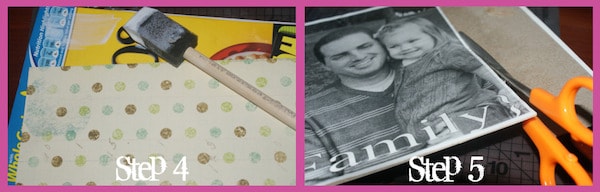
Step 4. Turn your cardboard over and apply your scrapbook paper to the backside with more Mod Podge. It should be a relatively thick piece of scrapbook paper so that it covers the cereal box pattern.
If your scrapbook paper is thin, you might want to consider painting the cereal box white before applying the paper. Whichever method you choose, allow to dry completely.
Step 5. Cut off excess cardboard and scrapbook paper around the edges.

Step 6. Using a Sharpie or something you can see, trace an outline of puzzle pieces on your picture. A pencil would work too.
Step 7. Cut out each piece with an X-Acto knife. Scissors are easier, but not as accurate – so if you’re lazy like me, you’ll start with the X-Acto knife but then end up using scissors. I lack patience sometimes . . .
Step 8 (optional). Print out a smaller sized print of the same picture onto a shipping label and apply it to the front of a Ziploc bag.
Step 9. Place all pieces into the Ziploc bag for safe storage. I have a box of these homemade puzzles my kids love to pull out. Each puzzle is in their own bag and it makes for a quiet game!
Variations on your DIY picture puzzle:
- Cut the pieces bigger or smaller depending on the age of your children. For my 3 year old, I have puzzles that are only 3-4 pieces. Toddlers love to put puzzles together too.
- Instead of scrapbook paper, you can keep the back of the cereal box uncovered – my kids like using the cereal box as a puzzle in and of itself.
- Cover the back with felt and use this puzzle on a flannel board.
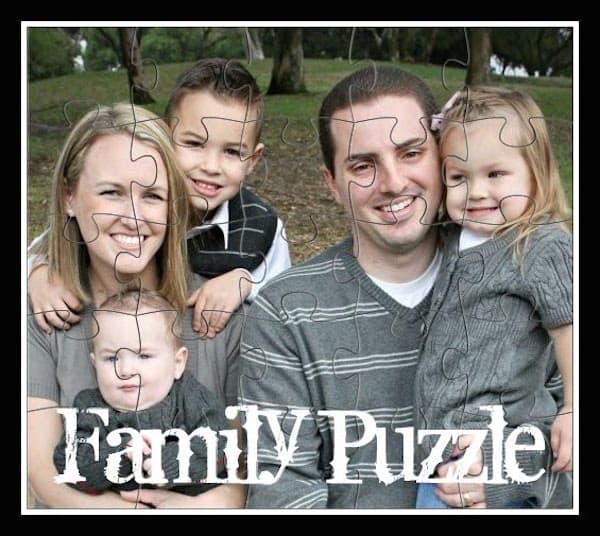
Your DIY photo puzzle is complete! Super simple, hardly worthy to be in company with the other great projects Amy has here. If you want to see what I can do when I am not juggling sick kids, hop on over to somewhat simple. I’d love to see you!
DIY Photo Puzzle
Equipment
Materials
- Photos printed with a laserjet printer
- Scrapbook paper 1 sheet
- Chipboard ie, a cereal box – needs to be larger than your image
- Mod Podge Gloss
- 1 Ziploc bag
- Shipping label
Video
Instructions
- Cut one side of your cereal box. Each box will make two puzzles so save that other side.
- Apply your picture to the non-patterned (brown) side of the cereal box with Mod Podge. Use a medium layer of Mod Podge, place the picture down, and smooth thoroughly with your fingers or a brayer. If any Mod Podge squeezes out the sides, wipe it away with a brush.
- Let dry for 15 – 20 minutes, then apply a layer of Mod Podge over the top. Let dry.
- Turn your cardboard over and apply your scrapbook paper to the backside with more Mod Podge. It should be a relatively thick piece of scrapbook paper so that it covers the cereal box pattern. If the scrapbook paper is thin, you might want to consider painting the cereal box white before applying the paper. Whichever method you choose, allow to dry completely.
- Cut off excess cardboard and scrapbook paper around the edges.
- Using a Sharpie or something you can see, trace an outline of puzzle pieces on the picture. A pencil would work too.
- Cut out each piece with an X-Acto knife. Scissors are easier, but not as accurate.
- Print out a smaller sized print of the same picture onto a shipping label and apply it to the front of a Ziploc bag.
- Place all pieces into the Ziploc bag for safe storage.
Notes
If you or your children enjoyed making this custom photo puzzle, check out these other fun activities:





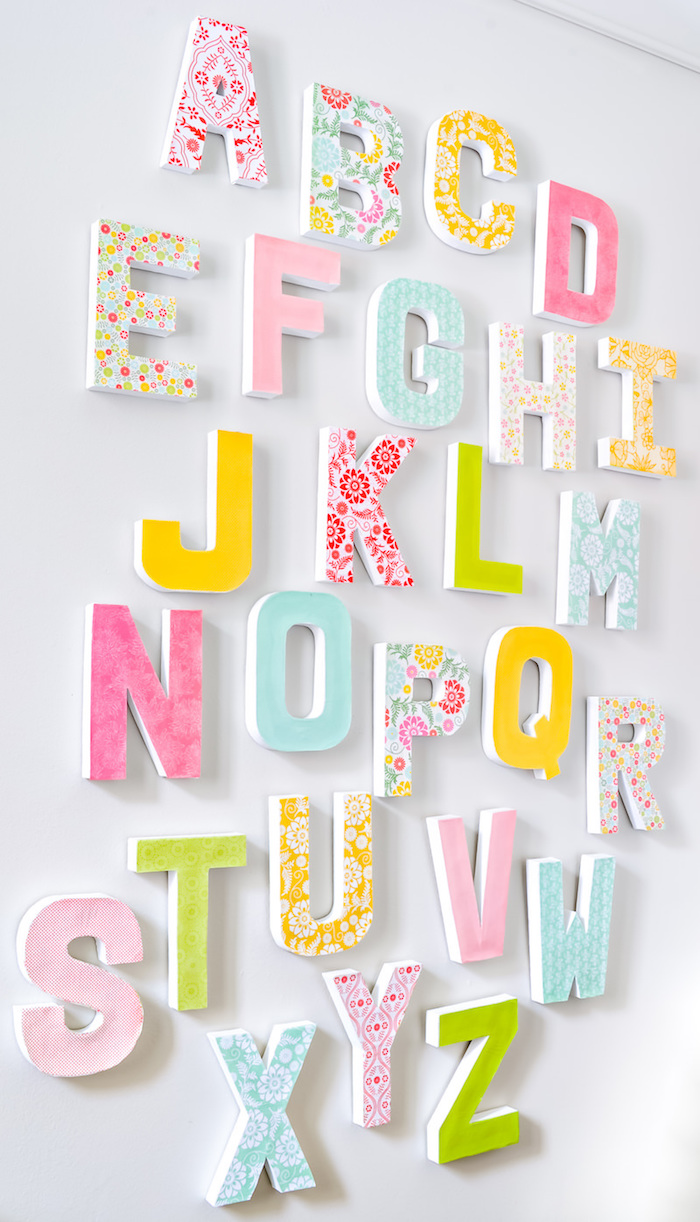


GREAT idea…. wonderful post! And you have a beautiful family.
I love this it seems easy enough for me to do it! i love you somewhatsimple
This turned out great! I love it. This would be so cute of a Halloween family picture too! I love this idea!
Blessings,
Debbie
I love that idea! btw, trading blogs sounds like so much fun! I’m going to check out your post now. 🙂
HOW FUN! I would love to do something like with a picture of my doggies!
This would be a great gift idea for family members.
Way to go Steph!!!Not only does Mod Podge Rock but so do you!!!!
Thank you for the comments everyone. Isn’t it cute?
Lolly, you totally need a DogChops puzzle! ;D
Thanks for all the nice comments! And thanks again Amy- you are awesome!
Oh wow! This is really great. Thank you for sharing. My kids will love this.
That is super fun, as are guest bloggers! Thanks so much to both of you for the great project, I’ll be linking to this.
Great tutorial and guest blog! Thanks.
Did you draw pulled piece free hand did you trace a puzzle from home?
this is a super fun craft that is easy and creative. I have a lot of cereal boxes for cardboard crafts and know I have another great use for them. I totally recommend this as a great craft for kids and adults
Hi this is amazing project,once you have the picture glued to the board do you wait for it dry the midge pod again over the top of picture? Thank you
Hi Alison! Yes, that’s what I would do.
I need to see a video
Hi Margaret! If at some point we are able to I will let you know!
Sounds great. Now I’d like to know how you get the puzzle design on the photo. I am lost on that part. Thank you for sharing.